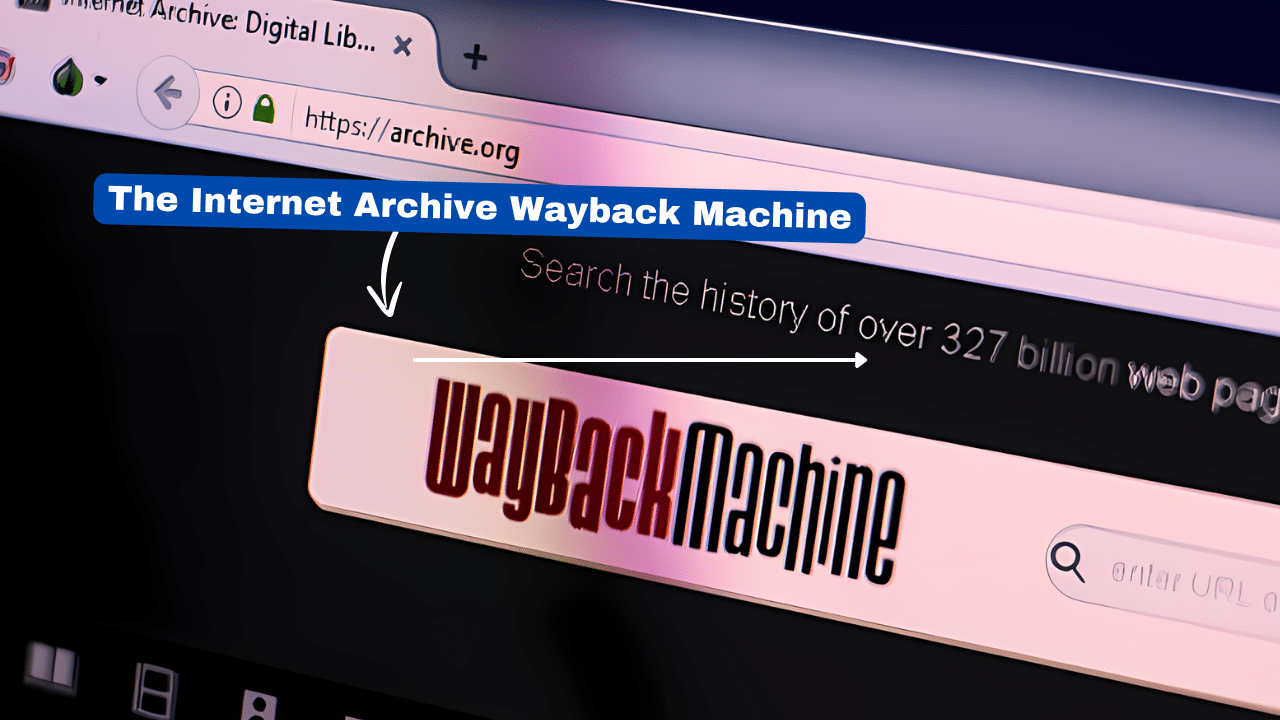The Internet Archive Wayback Machine is an invaluable resource for anyone interested in the history of the web. This digital time capsule allows users to travel back in time and view how websites looked at various points in the past. Whether you are a researcher, historian, or just a curious internet user, the Wayback Machine offers a treasure trove of data.

Table of Contents
What is the Internet Archive Wayback Machine?
The Internet Archive Wayback Machine is a digital archive of the World Wide Web, founded by Brewster Kahle in 1996. The primary goal of the Wayback Machine is to provide “universal access to all knowledge.” It achieves this by periodically capturing snapshots of websites, which are then stored in a massive database. These snapshots include everything from the site’s layout and content to its functionality at the time of capture.
How Does the Wayback Machine Work?
The Wayback Machine operates by using web crawlers, also known as spiders, which automatically browse and index the web. These crawlers visit websites at regular intervals, capturing their data and storing it in the Internet Archive. Users can then access these snapshots by entering a website’s URL into the Wayback Machine’s search bar.
The Wayback Machine supports a vast array of websites, from popular social media platforms to obscure personal blogs. The depth and breadth of its archive make it a crucial tool for understanding the evolution of the internet.
Key Features of the Wayback Machine
1. Comprehensive Archiving
The Wayback Machine boasts an extensive archive that includes billions of web pages. This makes it an unparalleled resource for anyone needing to access historical web data. Whether you’re investigating the development of a particular website or looking to recover lost content, the Wayback Machine has you covered.
2. Easy Navigation
Navigating the Wayback Machine is straightforward. Users can simply enter the desired URL and select a specific date from the available snapshots. The interface then displays the chosen version of the website, allowing users to explore it as it appeared at that time.
3. Customizable Snapshots
The Wayback Machine offers several customization options. Users can view different versions of a site, compare snapshots side by side, and even download archived pages. This flexibility makes it a powerful tool for both casual browsing and in-depth research.
4. Embedded Media Support
In addition to standard web pages, the Wayback Machine also archives embedded media, including images, videos, and audio files. This ensures that users can experience a website in its entirety, just as it was originally presented.
Practical Applications of the Wayback Machine
1. Academic Research
The Wayback Machine is an invaluable resource for academics. Researchers can use it to track the evolution of websites, analyze changes in web design, and study the dissemination of information over time. This makes it a powerful tool for fields such as digital humanities, media studies, and history.
2. Legal Evidence
In the legal realm, the Wayback Machine can serve as a crucial source of evidence. Lawyers often use archived web pages to establish the presence or absence of information on a given date. This can be pivotal in cases involving intellectual property disputes, defamation, and more.
3. Website Recovery
Webmasters and developers frequently turn to the Wayback Machine to recover lost content. If a website experiences data loss or an inadvertent deletion, the Wayback Machine can provide a backup, allowing for the restoration of the site’s content.
4. Competitive Analysis
Businesses can utilize the Wayback Machine for competitive analysis. By examining a competitor’s past web strategies, companies can gain insights into their evolution and adapt their own strategies accordingly. This can be particularly useful for understanding changes in marketing tactics, product launches, and customer engagement.
How to Use the Wayback Machine Effectively
1. Enter the URL
Begin by navigating to the Wayback Machine’s homepage and entering the URL of the website you wish to view. The search bar is prominently displayed, making it easy to get started.
2. Select a Date
Once you’ve entered the URL, the Wayback Machine will display a timeline of available snapshots. Browse the timeline and select the date you want to view. The interface is intuitive, allowing you to quickly find the desired snapshot.
3. Explore the Snapshot
After selecting a date, the Wayback Machine will load the archived version of the website. You can navigate through the site as it appeared on that date, exploring its content and features. This is particularly useful for understanding how the site has evolved over time.
4. Utilize Advanced Features
The Wayback Machine offers several advanced features, such as comparing different snapshots, downloading archived pages, and sharing links to specific versions of a site. These tools can enhance your research and provide deeper insights into the site’s history.
The Future of the Wayback Machine
The Internet Archive Wayback Machine continues to grow and evolve, with new features and improvements regularly being added. As the internet expands, so too does the Wayback Machine’s archive, ensuring that future generations will have access to the rich history of the web.
The Wayback Machine’s commitment to preserving digital history is more important than ever. In an age where information can be easily lost or altered, the Wayback Machine provides a reliable and enduring record of the web’s evolution. Its role as a digital time capsule ensures that the history of the internet remains accessible to all.
Conclusion
The Internet Archive Wayback Machine is an essential tool for anyone interested in the history of the web. Its comprehensive archive, user-friendly interface, and wide range of applications make it an invaluable resource. Whether you’re conducting academic research, gathering legal evidence, recovering lost content, or analyzing competitors, the Wayback Machine offers a wealth of information at your fingertips.